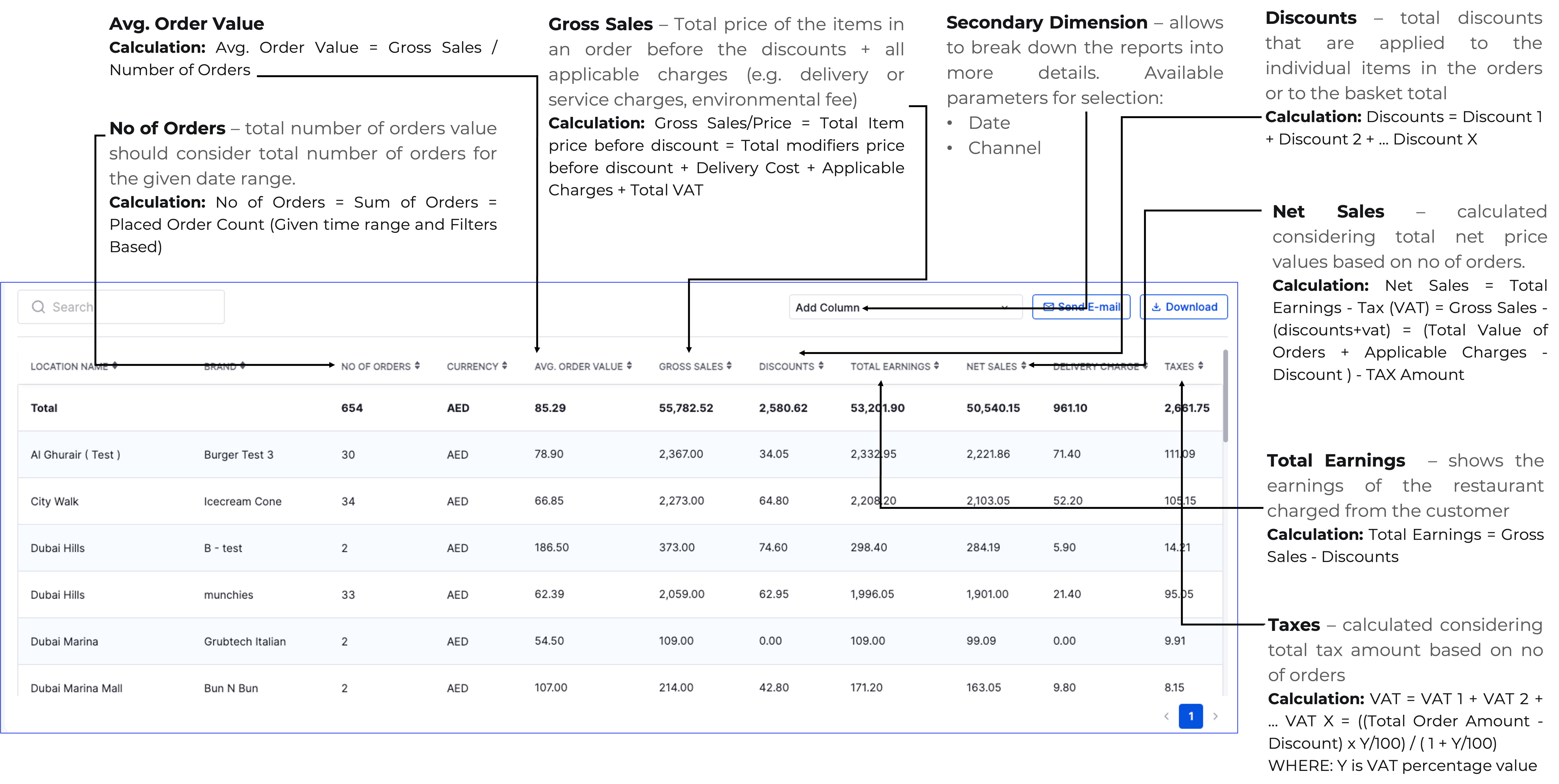Knowledge Center
Grubtech's Knowledge Center is a comprehensive resource hub offering detailed guides, tutorials, and best practices to optimize your cloud kitchen and restaurant operations.
Sales Locations Report
This report provides a detailed analysis of sales performance across different locations for a specified date range. It includes key metrics to evaluate orders, earnings, and customer trends for each location and brand.
To view Locations Report please follow below steps
Step 1 : Login to GrubCenter asthe user with Real-Time Reports permissions set (e.g. Admin)
Step 2 : Navigate to Real-Time reports section
Step 3 : Select ”Sales - Locations” from the list of the reports to view the details